
Copying elements using Instance mode improves work on a model where we have many of the same elements. Changes imposed on one model affect all those copied with the Instance parameter. However, what if these objects have different materials?
Tips on how to solve problems and optimize workflow in Revit and 3DS Max

Copying elements using Instance mode improves work on a model where we have many of the same elements. Changes imposed on one model affect all those copied with the Instance parameter. However, what if these objects have different materials?
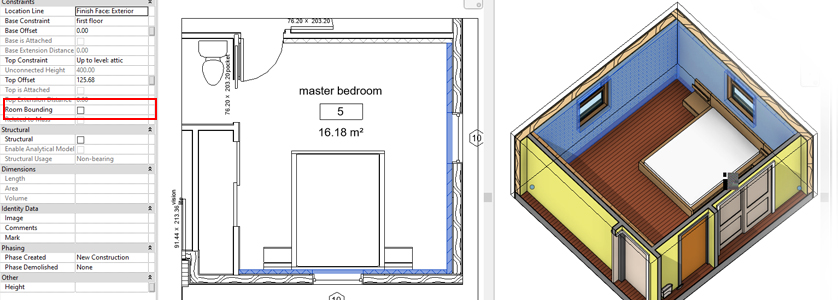
When working on an interior or other design, it happens that we don’t want the wall type to be treated as Room bounding. This is the case, for example, for wall coverings created as a separate wall.
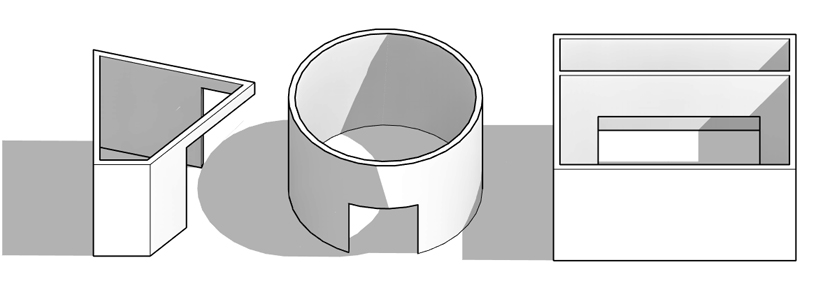
Often, when working on a project, it is necessary to make an opening in the wall. In the case of e.g. office interiors, this applies to placing glass walls in a plasterboard wall or to open rooms. It is worth considering at the beginning how they will be performed, because it affects parameters such as the area of the rooms.
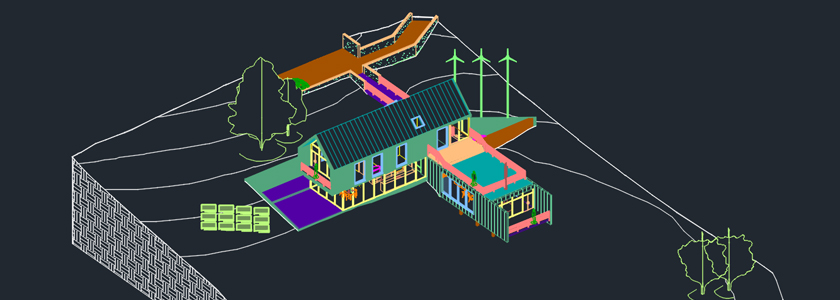
Axonometric and perspective views help to better understand the concept and how to make the element. In a situation where we want to use the 3D graphic view outside of Revit or share it to a person who does not have access to the 3D view, we can export the 3D view to a flat view in .dwg

Export of building solar study as an animation in a very accessible way of showing how the light will work at the place and time used for a building created in Revit.
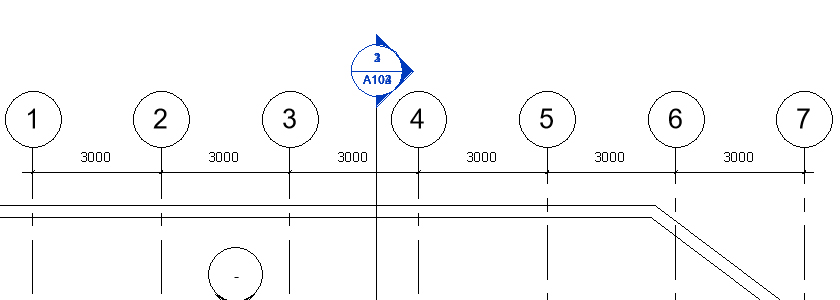
When working on more complex projects, there is a need to hide a given type of section. The problem arises, when we plan to show a section with various disciplines, phases or templates (e.g. wall finish scheme and construction section). As a result, we get many section lines that overlap, become illegible and inconvenient to manage.

In both big and small investments furniture schedule by room is especially important. It helps not only to assess the fit-out cost of a single room but also helps during orders and deliveries. Here you can find a step by step tutorial on how to prepare such schedule:

Aligning pattern to an image is especially important in case of detailed execution drawings and when our objective is to get 100% cohesion between documentation and visualisation. How to do it?