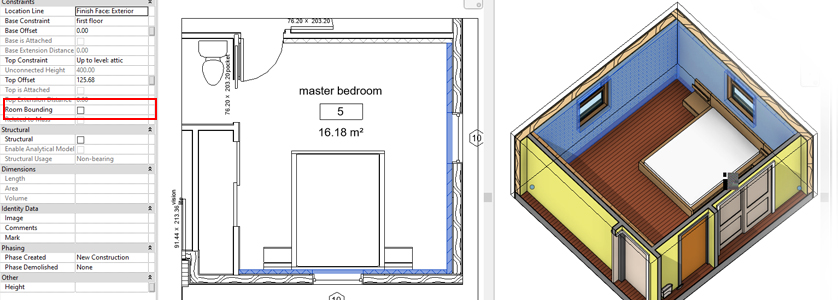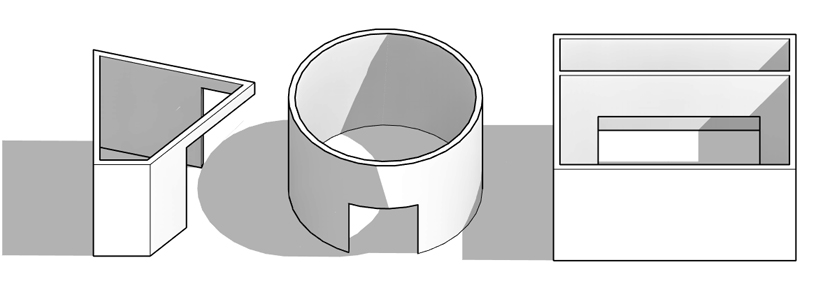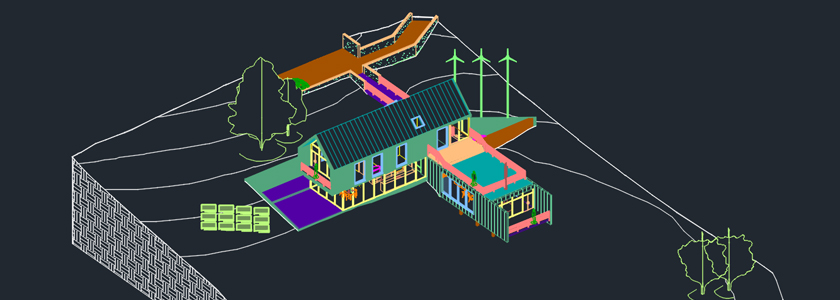Copying elements using Instance mode improves work on a model where we have many of the same elements. Changes imposed on one model affect all those copied with the Instance parameter. However, what if these objects have different materials?
- Open the Material Browser
- Before applying the material, go to the Options tab and deselect the Propagate Materials to Instances function
- Apply the selected material to the Instance object