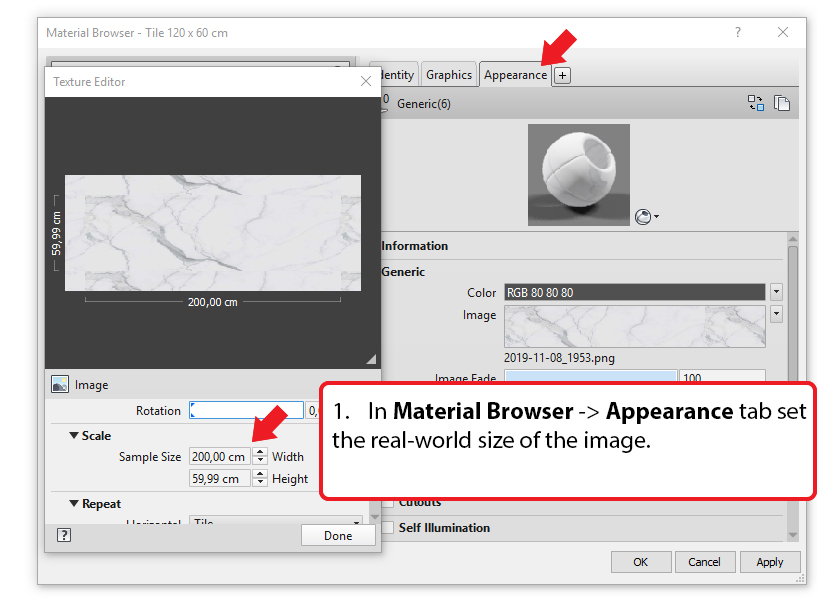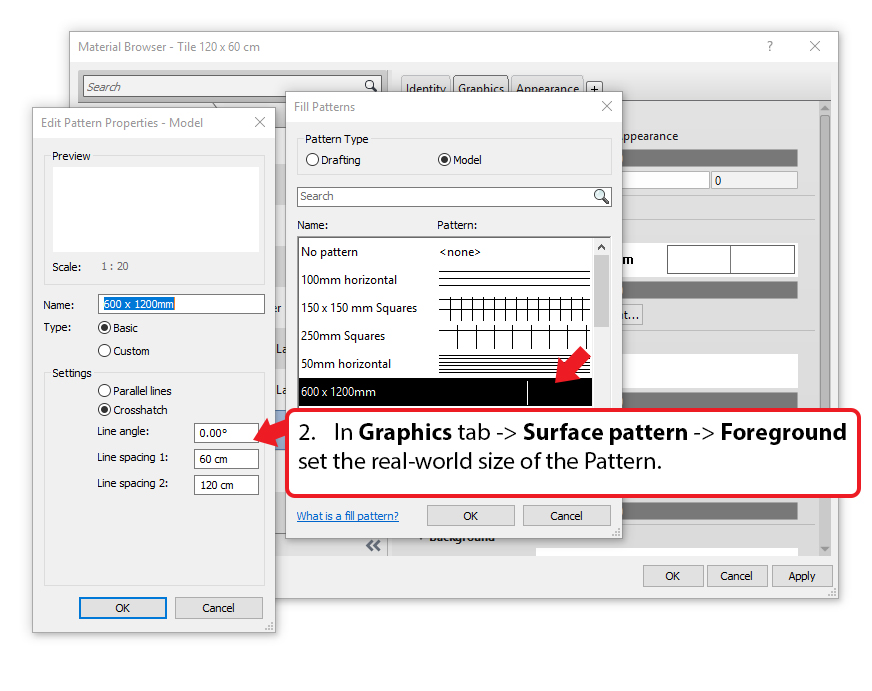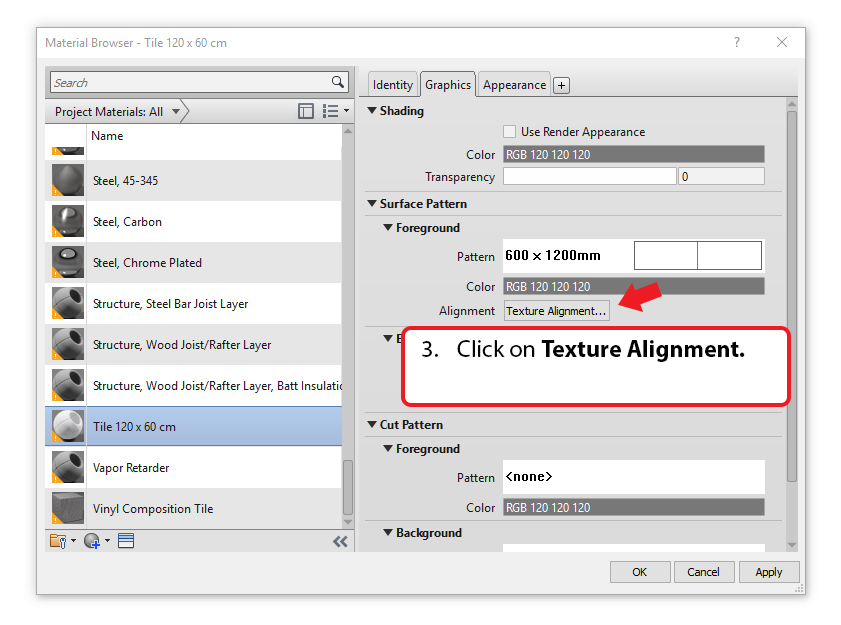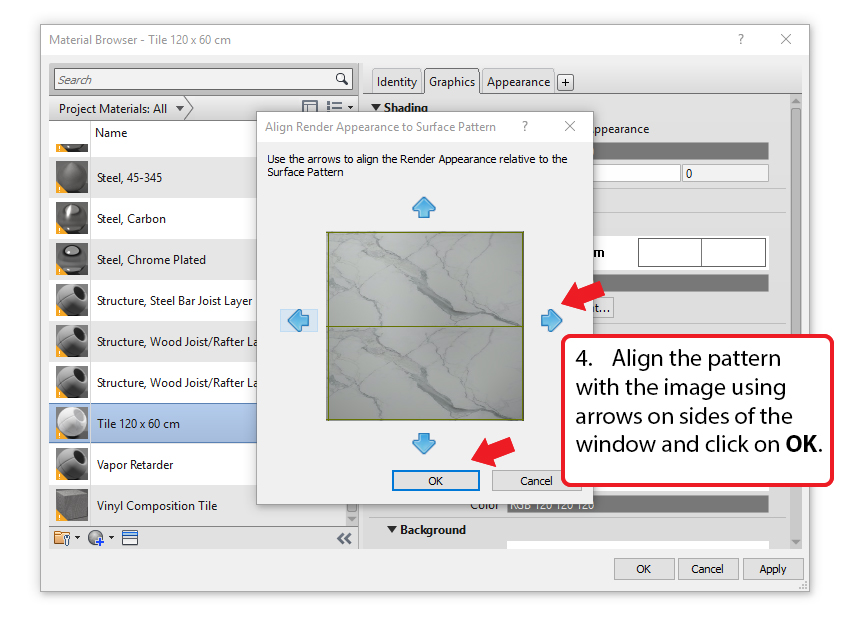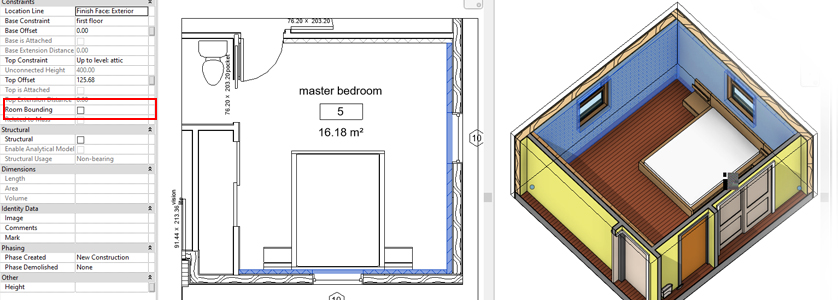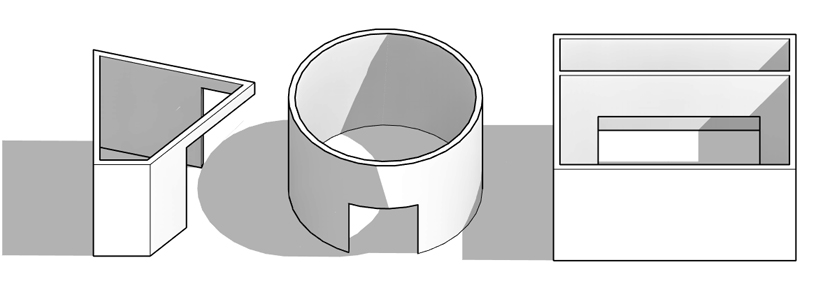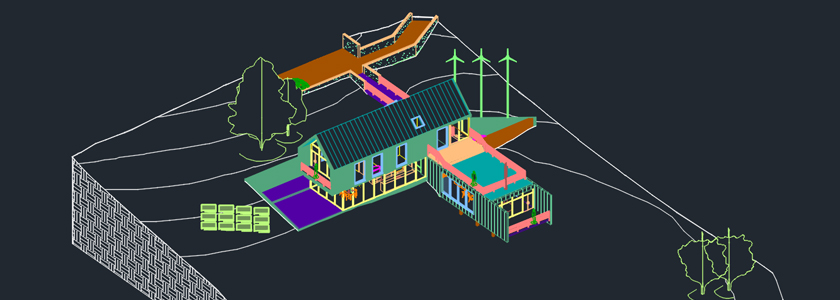Aligning pattern to an image is especially important in case of detailed execution drawings and when our objective is to get 100% cohesion between documentation and visualisation. How to do it?
- In Material Browser -> Appearance tab set the real-world size of the image.
- In Graphics tab -> Surface pattern -> Foreground set the real-world size of the Pattern.
- Click on Texture Alignment.
- Align the pattern with the image using arrows on sides of the window and click on OK.