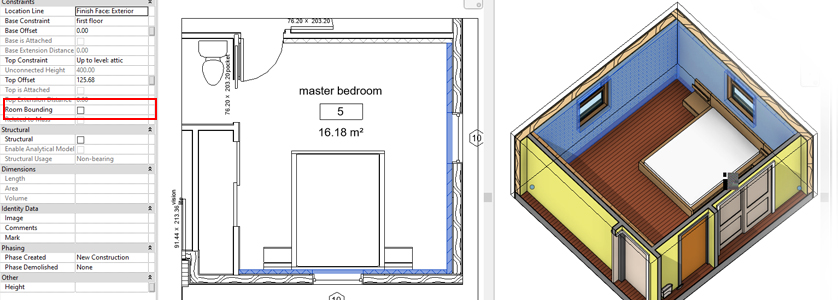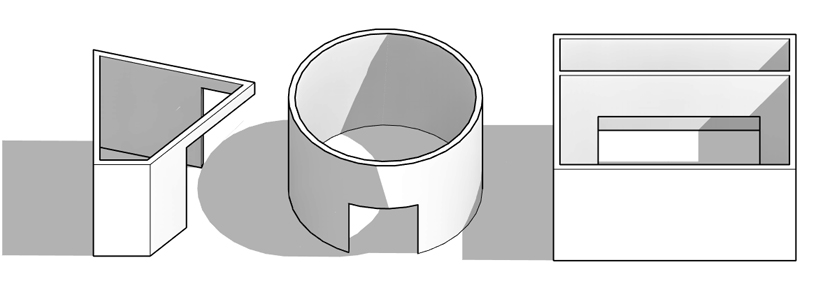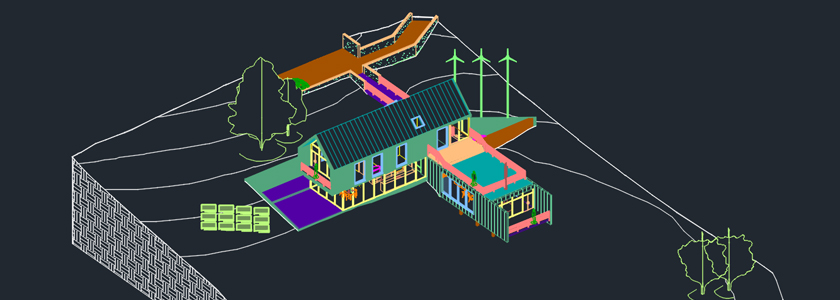
Axonometric and perspective views help to better understand the concept and how to make the element. In a situation where we want to use the 3D graphic view outside of Revit or share it to a person who does not have access to the 3D view, we can export the 3D view to a flat view in .dwg
Steps for the export:
- Place a 3D view on a Sheet
- Choose File, Export, CAD formats, DWG
- Choose file location, name and .dwg version
- Open .dwg file with a 2D lines of a perspective / axonometry 3D view